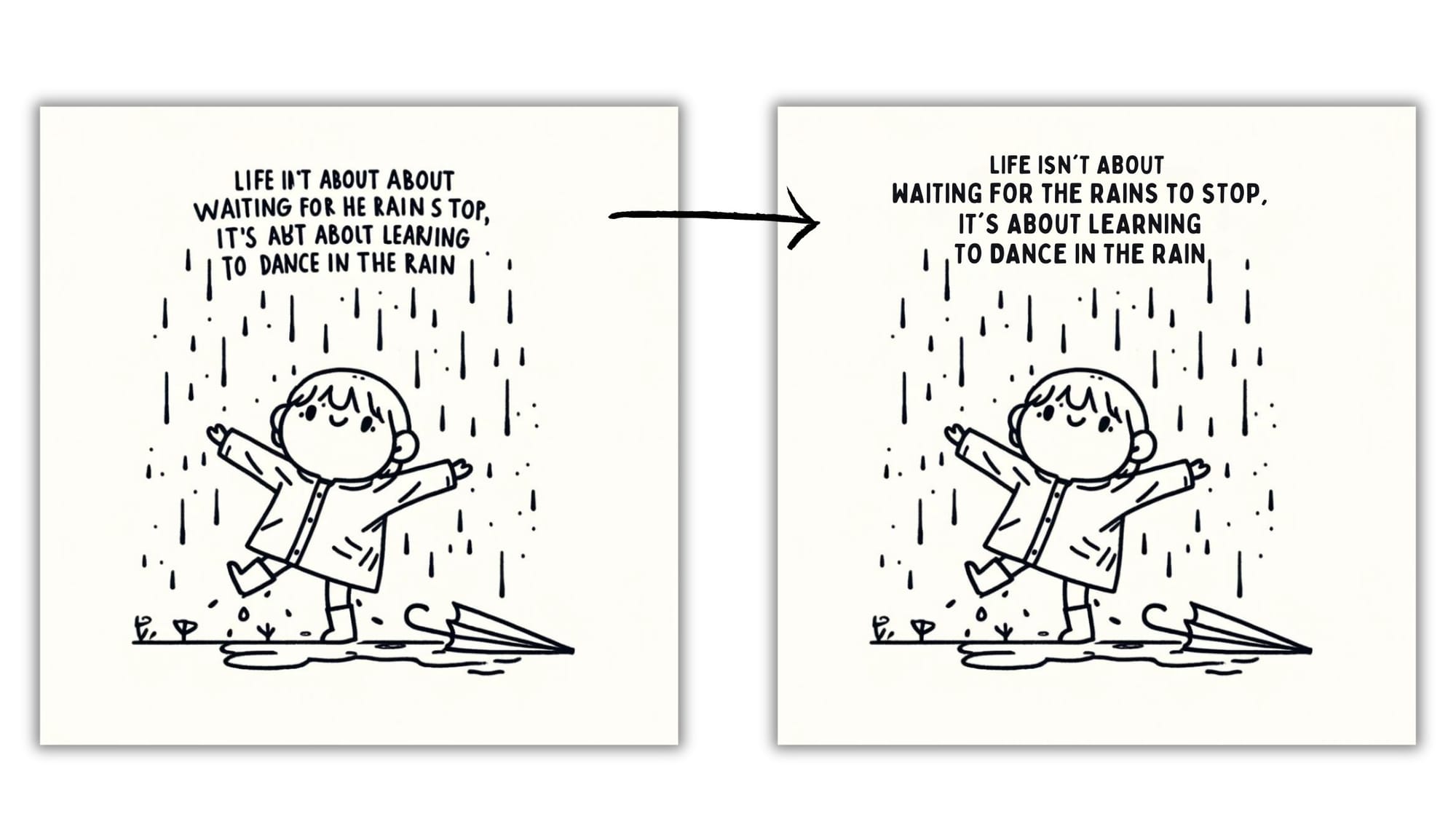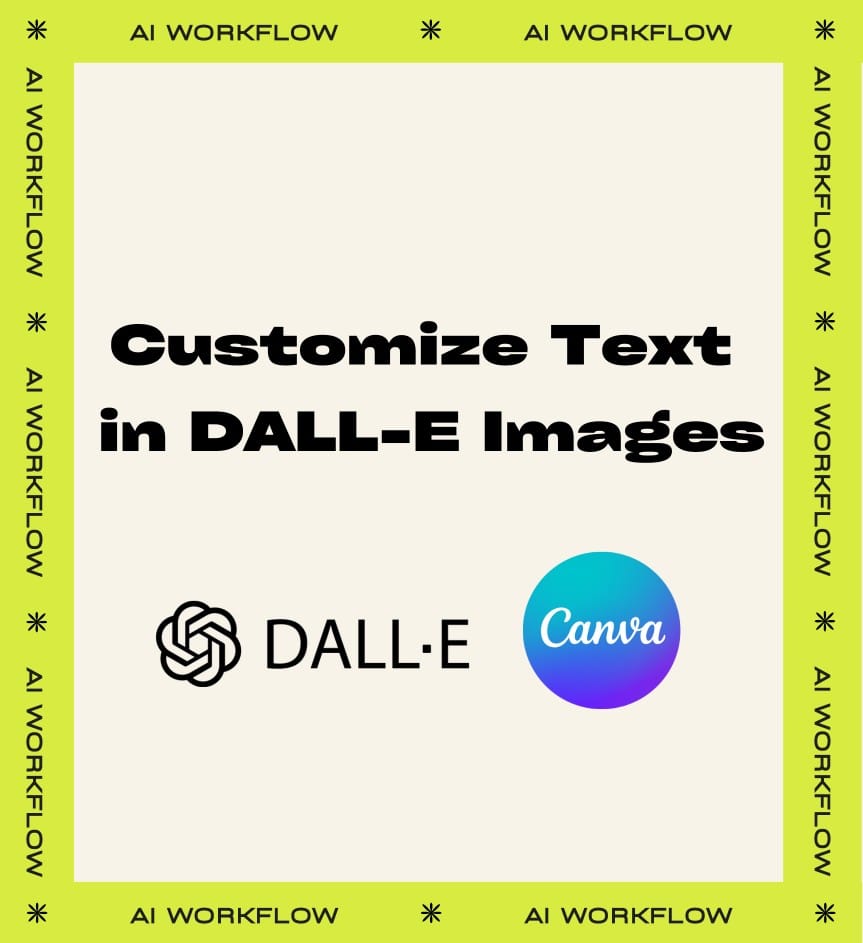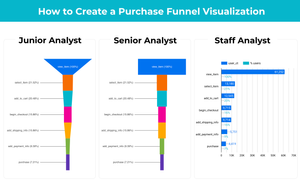This is a series where I'll break it down for you in bite-sized bits - how I'm incorporating AI workflows into my daily life and work. And I'll show you how you can do it too.
Featured tools: DALL-E | Canva
Dall-E feels magical in demos.
But when you use it yourself, a DALL-E image is useless if it has any text in it, because it would just be jibberish.
This workflow will help you fix that by customizing text in DALL-E images.
I want to create a little cartoon art for a quote: "Life isn't about waiting for the rain to stop, it's about learning to dance in the rain."
My prompt:
simple line art cartoon style, create an image about this quote "life isn't about waiting for the rain to stop it's about learning to dance in the rain"DALL-E gave me a cute image, but the text on it has all kinds of spelling errors.
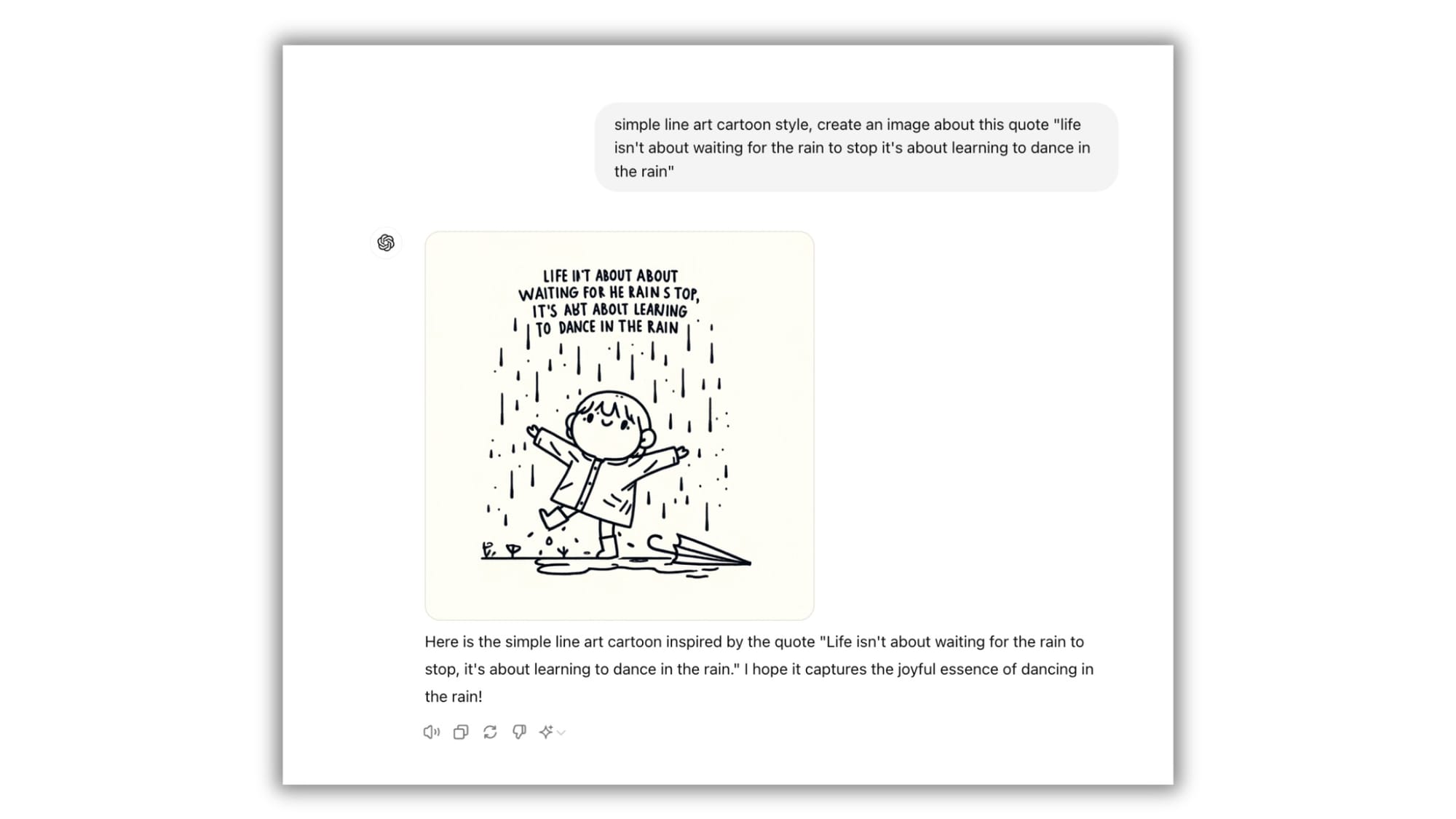
So how do I edit the text without changing the vibe of the image?
Canva has this cool feature that can grab the text in the image, turn it into the closest font it can find from its extensive library, and allow you to edit.
a quick Canva demo video
Voila! The DALL-E image's text spelling errors are fixed and the aesthetic stays the same. I could've perfected it more by making it curved but you get the gist 😄