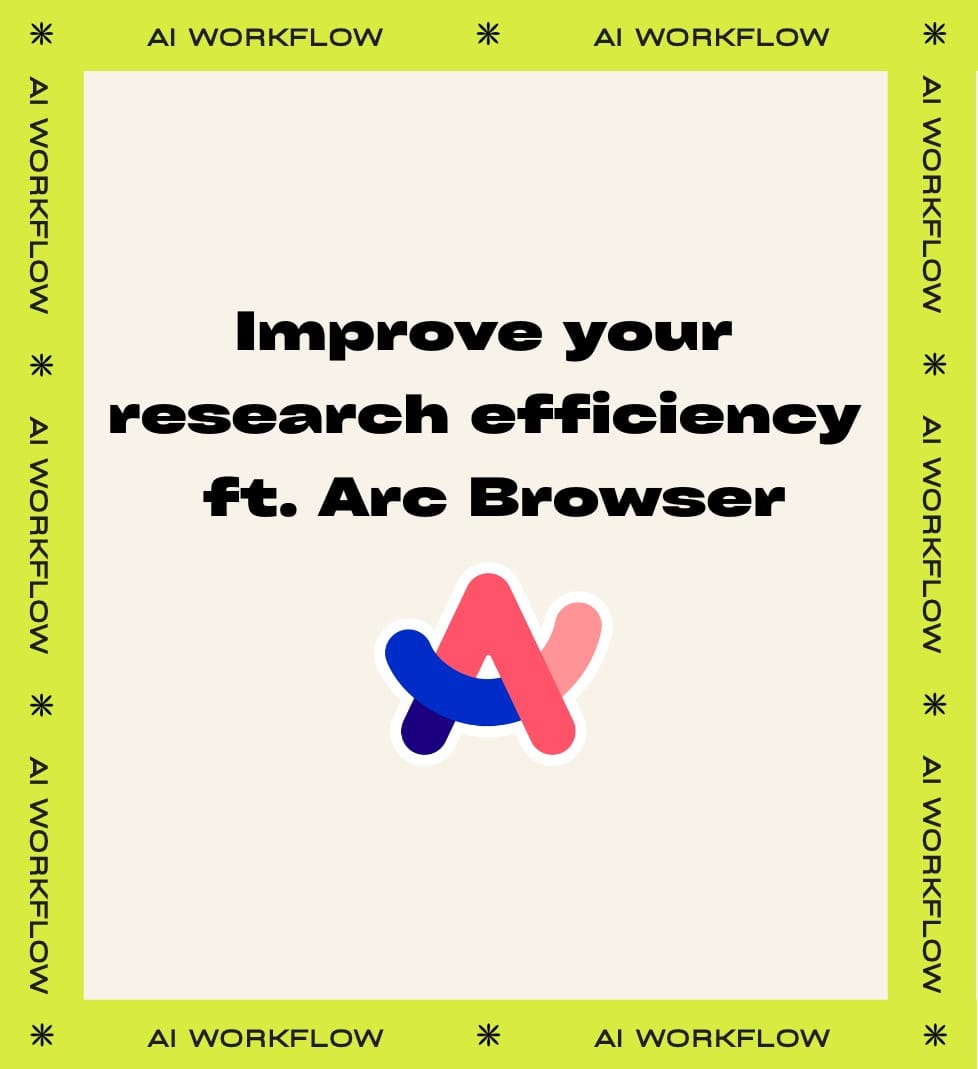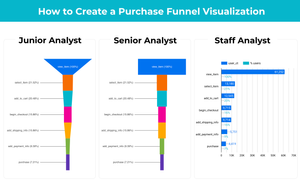This is a series where I'll break it down for you in bite-sized bits - how I'm incorporating AI workflows into my daily life and work. And I'll show you how you can do it too.
Featured tools: Arc Browser
One of my side hustles is being a freelance writer for a marketing newsletter, writing marketing deep-dive case studies to share with our audience.
Part of the job is doing A LOT of research. And that’s the most time-consuming part.
So how do I use AI to turbocharge my research efficiency?
Yes, I have tried using ChatGPT to Perplexity to summarize articles or do searches, but after trying it for a while. I found a couple of flaws:
- I often had to copy entire articles since ChatGPT couldn't access them, interrupting my workflow.
- It was unclear if summaries contained hallucinated ideas or strictly referenced the original content.
- Keeping track of summaries and references in a chat window was difficult.
I found the solution in Arc Brower. It has many built-in AI features, at first, I was reluctant to trying thinking they might be gimmicky, but turns out to be surprisingly useful.
Ask on page w/ cmd+F
You can ask questions about the page you are on, like “a summary of the article”, or a question about the content of the article. So you don’t need to switch between the page and ChatGPT UI.
Even better, it tells you where it got the information on the page, and you can click “Find on Page” to get to the paragraph, speeding up the process especially when you are reading a long article.
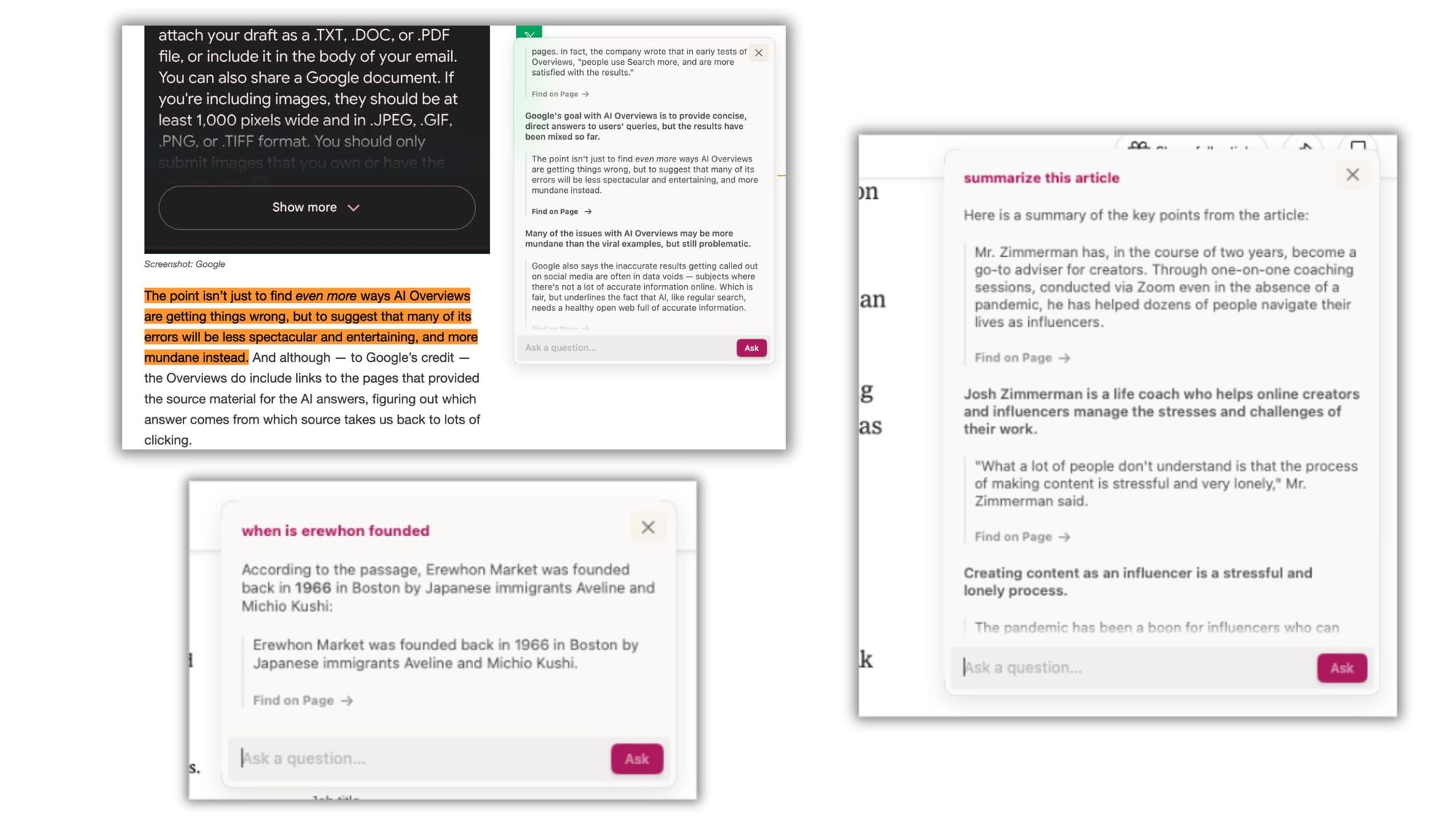
Preview the content with/ hover+shift
Rather than clicking through each search result to know what they are about, I hover over the search result and click shift to see a quick summary of the post.
You can also copy the summary as text/image easily.
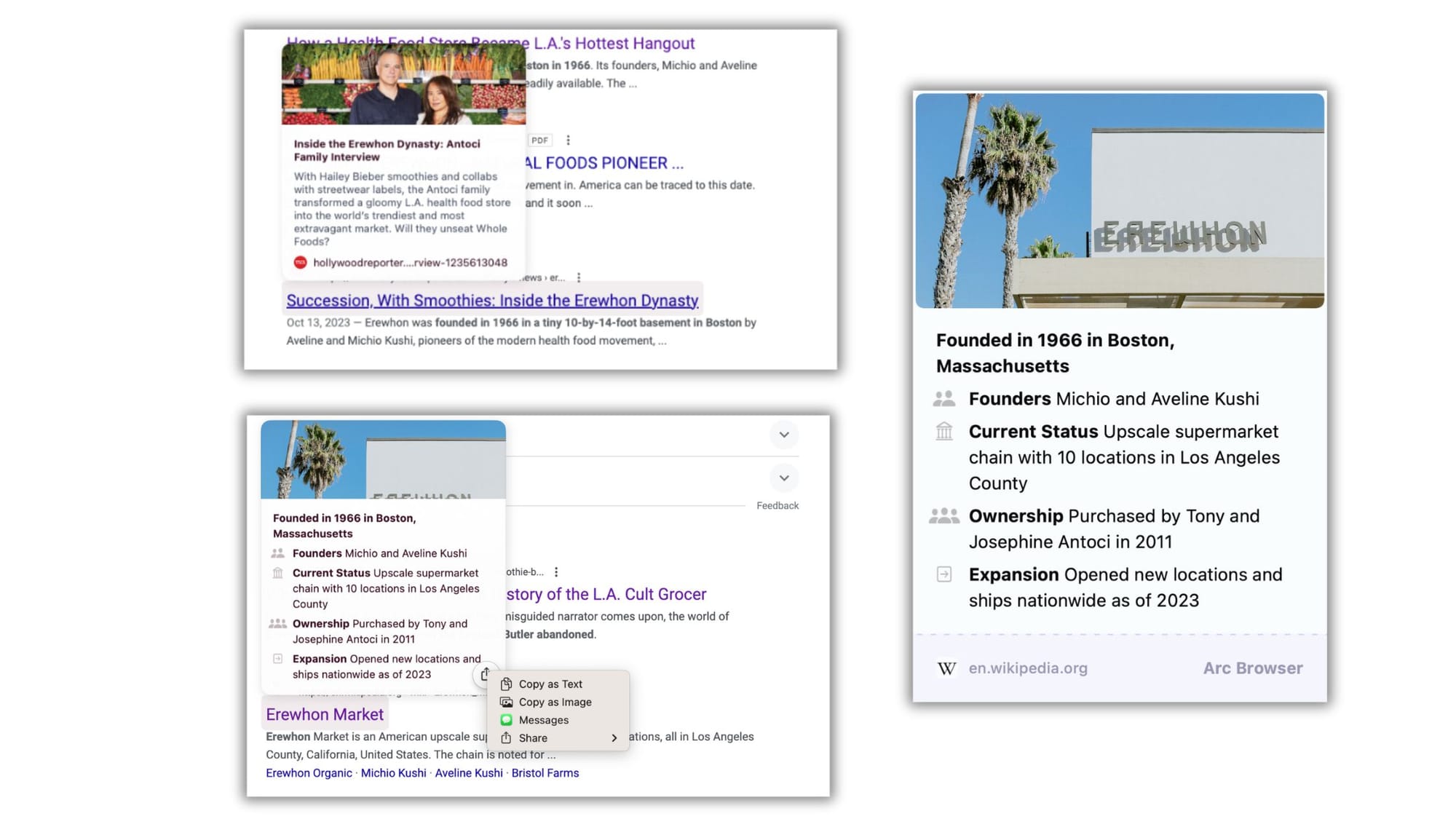
Tidy up the tabs
Admit it. Most of you like me have at least 20 tabs open, especially when doing research.
Tidy up feature in Arc with 1 click, can reorganize the tabs into different categories based on their content.
For example, my tabs got organized into Erewhon, AI, and Marketing.
This saved me so much time cleaning them up and searching for tabs.
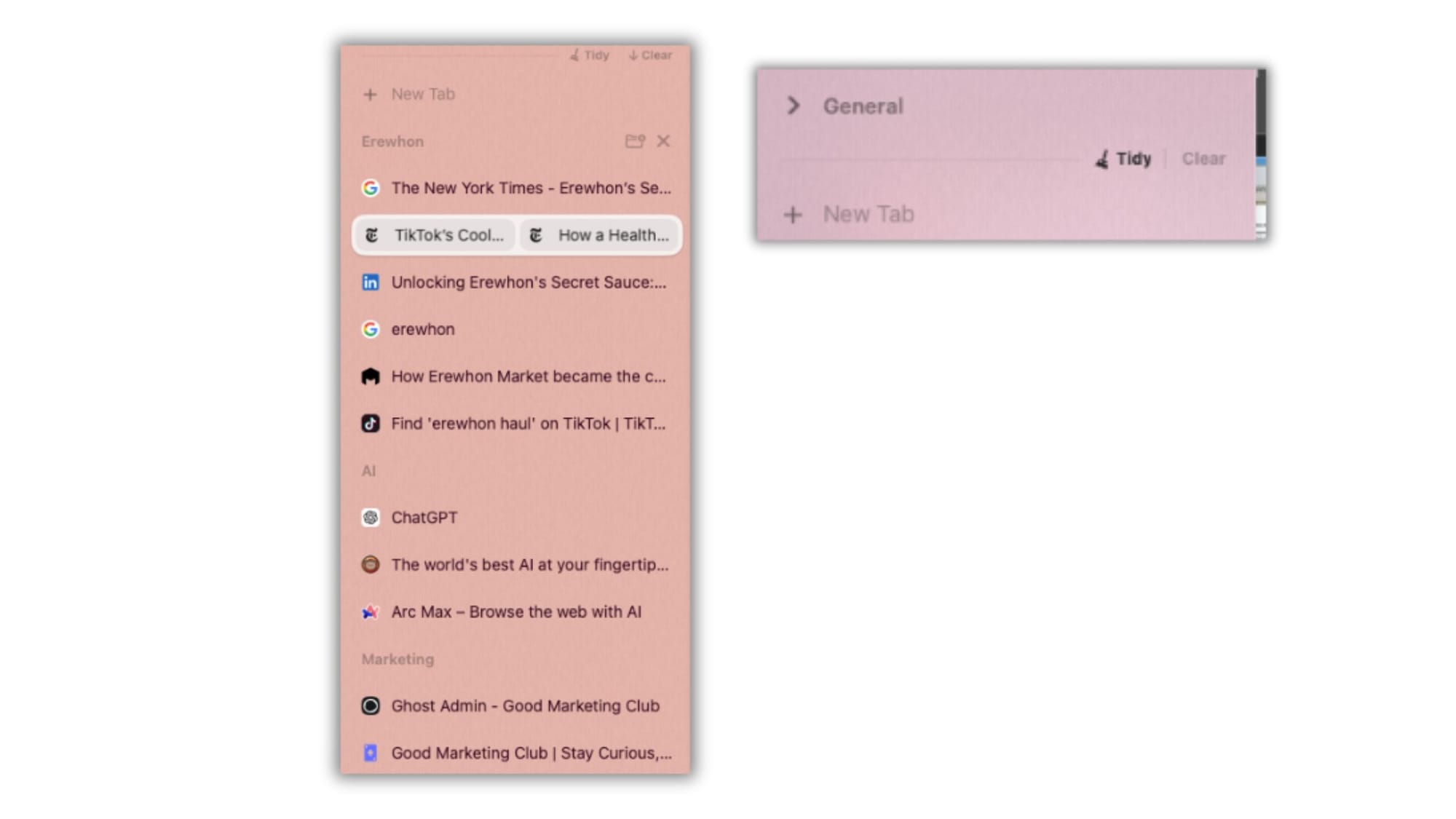
Part of my research process involves listening to podcasts and watching YouTube videos, which is impossible to "search", impossible without AI.
In my next post in this series, I am going to show you my AI workflow to quickly scan and extract what I need from podcasts and videos.
Subscribe and stay tuned! 🫣